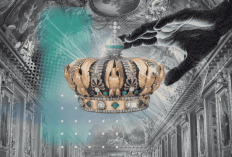See How to Turn on a Totally Dead Cellphone

Illustration of a totally dead cell phone. Photos/Pexels.--
RADARLAMPUNG.CO.ID, BANDAR LAMPUNG – Many people must have experienced the sudden death of their cellphone.
The condition of this totally dead cellphone certainly makes it a hassle for users who are active outside the home.
Especially in this day and age, all activities on average use a smartphone to make work easier.
But please note that there are many factors that can trigger your cell phone to die completely.
BACA JUGA: Easy Ways to Increase Storage Space in E-Mail
Some of the triggers that are often experienced by gadget users are battery damage, systems that are infected with viruses due to incorrect installation of applications, or clicking on unsafe links.
There are also other triggers, such as when the cellphone being used is too old or there is damage to the power IC.
A cellphone that is totally dead, aka can't be turned on again, usually occurs due to software or hardware problems.
Interference with the system is usually also triggered by an error with a charger that does not match the type that your cellphone should use.
BACA JUGA: Easy Ways to Increase Google Drive Storage Space
In general, there are many ways to revive a totally dead cell phone.
Several components must be checked to ensure their function is working properly or not.
To turn on a totally dead cellphone, you can use the first method by wiping the data files and cache.
Wipe the data and cache in recovery mode.
Cek Berita dan Artikel lainnya di Google News
Sumber: