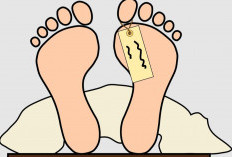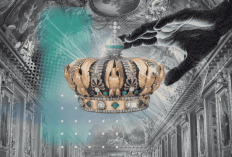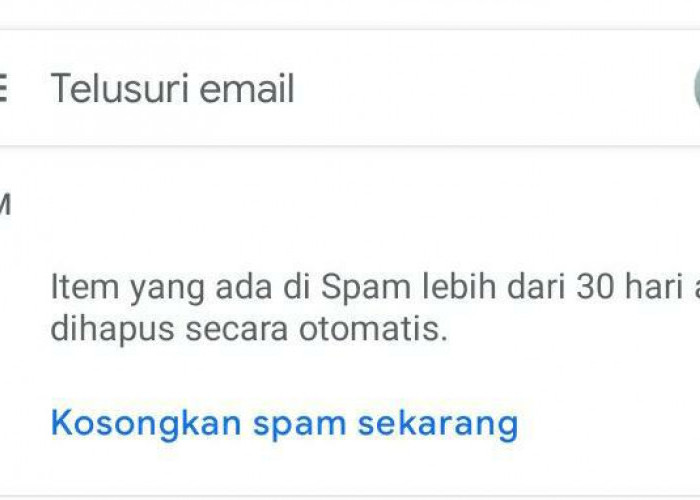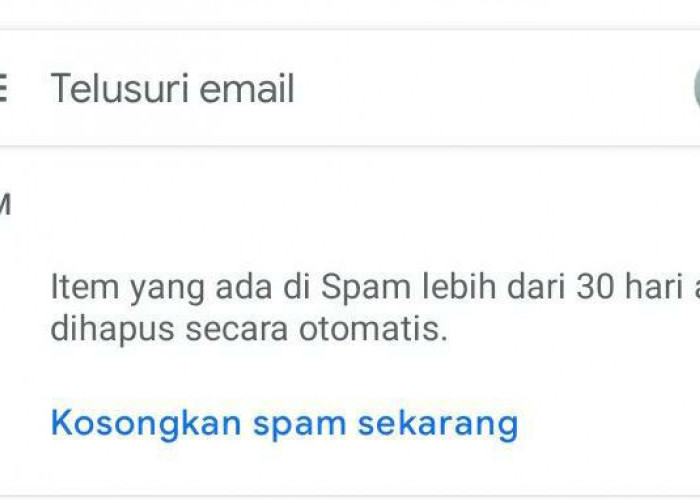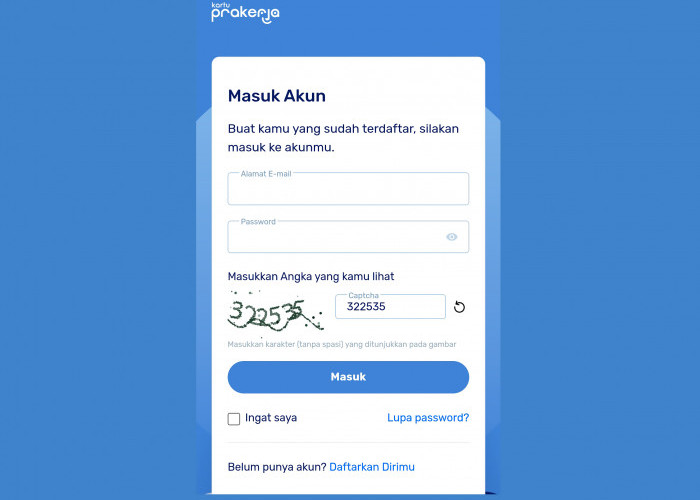Easy Ways to Increase Storage Space in E-Mail
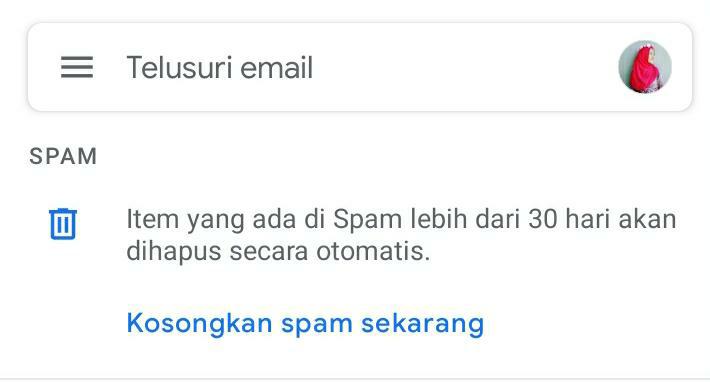
Spam or trash space in e-mail can be deleted to increase file or data storage space.--
RADARLAMPUNG.CO.ID, BANDAR LAMPUNG – There are many information and communication services provided by Google.
Google provides a variety of information and communication services, including Gmail, Google Drive, Google Photos, and many more.
In this case, Google does provide a variety of integrated services in accordance with the provisions set by the company.
The goal is to be used as a means of meeting learning and teaching needs, job needs such as business or office work, etc.
BACA JUGA: Get Seven Oscar 2023 Awards at Once; Synopsis Film Everything Everywhere All at Once
For example, through e-mail, users can store various types of files on the Internet without fear of being accidentally deleted.
E-mail was created with the aim of making it easier for users to be able to exchange messages in the form of tasks and the results of their work, both to personal and office clients.
There are also Google Drive and Google Photos, which can be used as a means of storing and sharing photos online.
For information, the Google company provides 15 GB of storage for each user account.
BACA JUGA: 4 Hill Destinations in Lampung are Exciting to Visit and Instagrammable
This storage allowance or storage space is available for each user account that is in free mode.
Google users certainly have a lot of important files and data that must be stored neatly without fear of being lost or stolen.
However, if the storage space on the email account is full, the user will naturally feel confused about where to store the data.
In addition to unused data, full storage space is generally caused by the installation of various services or applications that are not important.
Cek Berita dan Artikel lainnya di Google News
Sumber: