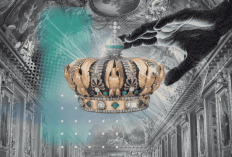Make Fast Performance: This is How to Increase Android RAM

Improving RAM performance on an Android cellphone can be done by disabling the animation function on the phone. ILLUSTRATIONS/PHOTOS PIXABAY.COM--
RADARLAMPUNG.CO.ID, BANDAR LAMPUNG – As time goes on, smartphones will definitely feel like they are slowing down and becoming heavier when operated.
If using a smartphone with a slow speed, of course it will be an annoying thing for its users.
The use of smartphones that consume too much storage is common among gadget users.
Even though the capacity of RAM (random access memory) on a smartphone is large, this does not rule out the possibility of having a data storage limit.
BACA JUGA: Easy Ways to Increase Storage Space in E-Mail
Smartphone performance, especially on Android, will definitely decrease over time or when the RAM storage is running low.
Actually, it is a natural thing for those who choose to use a smartphone.
For information, RAM has a function as a temporary storage area to archive various system files or applications that are being used.
The more data that must be stored, the heavier the RAM's performance.
BACA JUGA: Easy Ways to Increase Google Drive Storage Space
But there is always a solution for every problem, especially if you want to increase the RAM capacity of the cellphone you are using.
Even though you want to try various ways to increase the RAM capacity on your cellphone,
Basically, the RAM that is already embedded in the Android system or other cell phones cannot be tampered with.
In this case, if you want your cellphone not to run slowly, you have to delete unused or unimportant applications.
Cek Berita dan Artikel lainnya di Google News
Sumber: