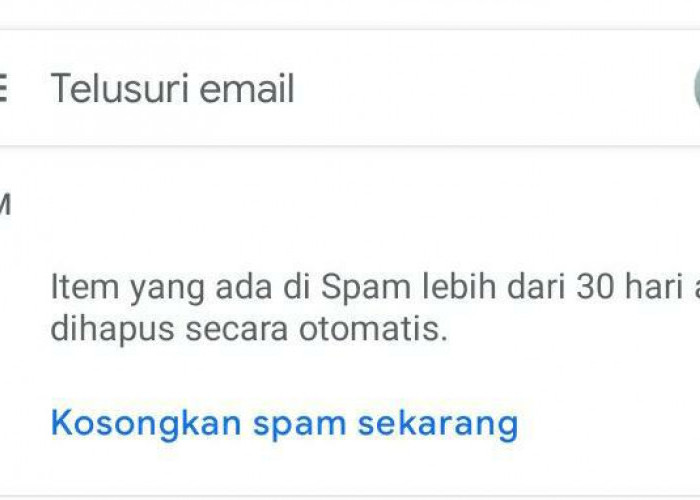Tricks to Not Spend Money on Additional Google Drive Storage Space

GOOGLE DRIVE --
BACA JUGA:Easy Ways to Increase Google Drive Storage Space
As a result, it would be preferable if users could manage digital space for free in order to save important files or data.
If you want to manage your digital storage space in order to save money on buying additional storage space.
Google users should read the following tips to avoid having to pay more money for additional storage space on Google Drive.
The first step that must be taken to make Google Drive storage space more spacious is to delete files with large resolutions.
BACA JUGA:Easy Ways to Increase Storage Space in E-Mail
However, if the user only wants to delete a few items or files from Google Drive to free up some storage space.
Then the deletion of items can be done by sorting files by size.
Then delete one or two large files as well, rather than just deleting a few items that take up less storage.
The steps that can be followed to delete items or files based on their size via Google Drive (recommended via desktop) are as follows:
BACA JUGA:Beautiful Appearance of the Queen of the Kingdom of Sunda Dyah Pitaloka Version of AI Technology
First, log into your Google Drive account.
If you successfully logged in, the next step is to select 'Storage' from the menu on the left side of the desktop screen.
Then for the storage page, it must include the order of files from the largest to the smallest size.
If it's still not sequential automatically, then click the section of storage used on the right side of the screen.
Cek Berita dan Artikel yang lain di Google News
Sumber: