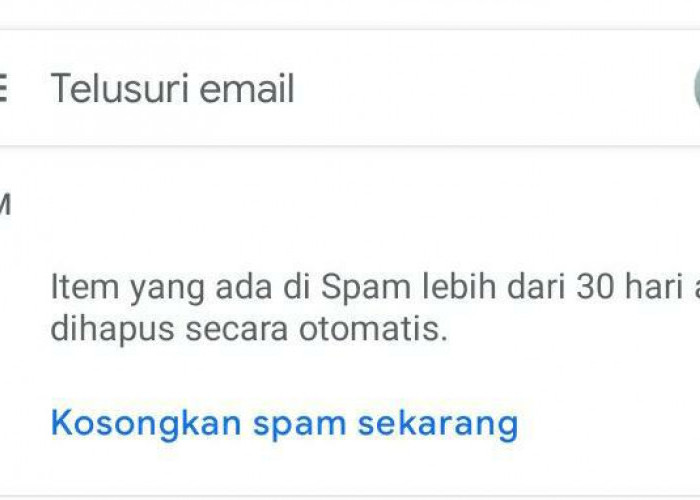Tricks to Not Spend Money on Additional Google Drive Storage Space

GOOGLE DRIVE --
BACA JUGA:Fasting in Uncertain Weather: Strategies for Staying Healthy
To make storage space more spacious, the items or files to be deleted must be sorted from largest to smallest.
Then click the item or large file that you want to delete.
Click the trash can. It's at the top right of the desktop screen. Or you can also drag the large file to the "Trash" menu on the left side of your desktop screen.
The next step is to enter the menu by clicking on the 'trash' or trash menu.
BACA JUGA:Benefits of A Good Afternoon Nap For Health
Click to empty the trash. It's in the top-right corner of the desktop screen.
Then, select the 'delete forever' option, and the files will be deleted, making Google Drive storage space more available.
(*)
Cek Berita dan Artikel yang lain di Google News
Sumber: