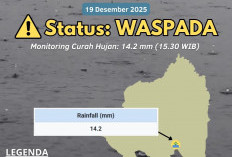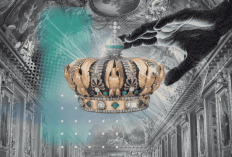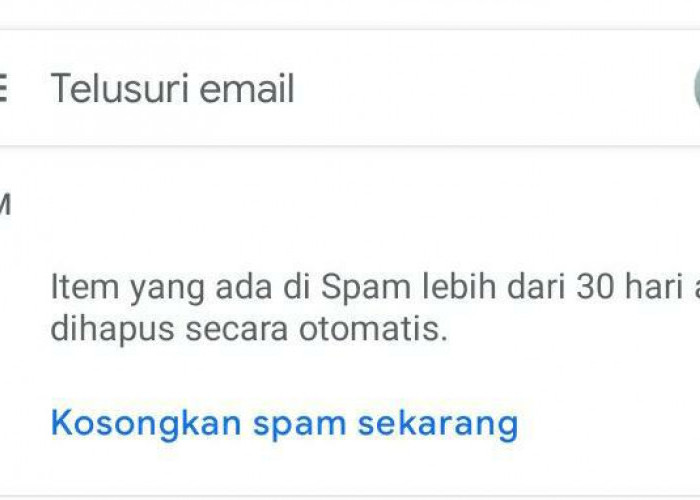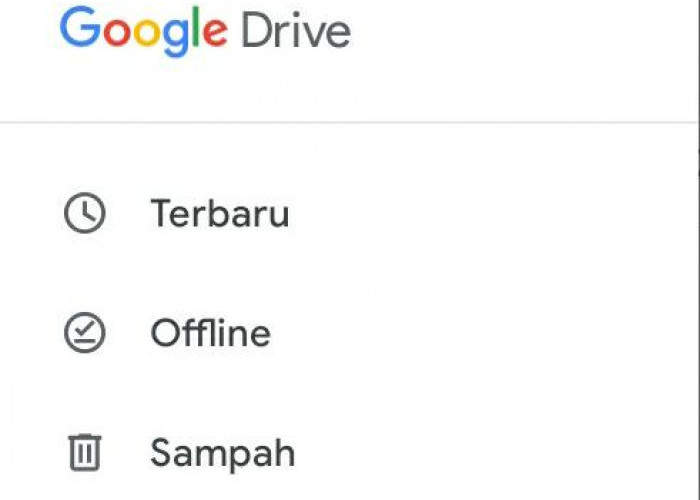Easy Ways to Increase Google Drive Storage Space

GOOGLE DRIVE --
RADARLAMPUNG.CO.ID, BANDAR LAMPUNG – Various communication services, such as Gmail, Google Drive, Google Photo, and so on, are integrated services by the Google company.
Google does provide a variety of integrated services.
The aim is to be used as a means of meeting learning and teaching needs, job needs, and so on.
For example, through Google Drive, users can store various types of files on the Internet.
BACA JUGA: Get Seven Oscar 2023 Awards at Once; Synopsis Film Everything Everywhere All at Once
Then there is Google Photos, which can be used as a means of storing and sharing photos online.
And the most common is e-mail, which makes it easy for users to exchange messages in the form of tasks or the results of their work to clients or offices.
For those who don't know, the Google company only provides 15 GB of storage for each user account.
The storage allowance can be used for each user account that is in free mode.
BACA JUGA: 4 Hill Destinations in Lampung are Exciting to Visit and Instagrammable
Google users certainly have a lot of important files that must be stored neatly without fear of being deleted.
But if the storage space is full, Google users will definitely be confused about saving the data they have.
Apart from important files, full storage is generally caused by the installation of various services or applications.
If the storage has raised a full notification, then Google users cannot receive new messages from Gmail or e-mail.
Cek Berita dan Artikel lainnya di Google News
Sumber: